How to install SensoMineR the first time?
-
Before running SensoMineR for the first time, you have to install R as well as some other packages
-
To do so, you have to download R at the following adress: http://cran.r-project.org
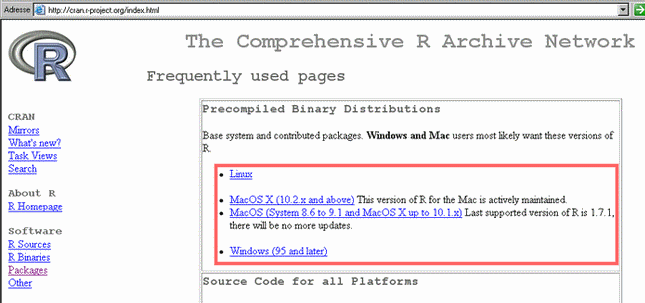
-
Then, download the following packages ade4, cluster, hopach and of course SensoMineR if it is not already done

-
Next step is simply to install R
-
When R is installed and opened, click on "Packages", then "Install package(s) from local zip files..."

-
Install the four packages ade4, cluster, hopach and SensoMineR from their local zip files (remember you have downloaded them on your computer)
-
Once the packages are installed, click on "Packages", 'Load package..." and choose SensoMineR